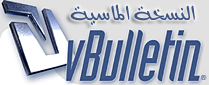
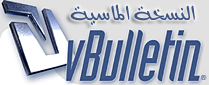 |
كود المرفقات فى مواضيع المنتدى بشكل مميز
اليكم كود المرفقات فى مواضيع المنتدى بشكل مميز كما هو موضح بالصورة http://www.qlopmasria.com/up/uploads...5024399721.gif ابحث عن القالب كود PHP:
كود PHP:
كود PHP:
وارفع اليه الصور http://www.qlopmasria.com/up/uploads...5062873041.gif اعد تسمية الصورة الى down.gif http://www.qlopmasria.com/up/uploads/16230506287352.gif اعد تسمية الصورة الى fileded.gif http://www.qlopmasria.com/up/uploads...5062873923.gif اعد تسمية الصورة الى filename.gif http://www.qlopmasria.com/up/uploads...5062874334.gif اعد تسمية الصورة الى filedown.gif http://www.qlopmasria.com/up/uploads...5062874725.gif اعد تسمية الصورة الى filesize.gif دمتم في رعاية الله |
بارك الله فيك ونفع بِك ..
على طرح موضوعك القيم وأسلمت الايادي ويعطيك العافيه تقديري مع احترامي. |
سلمت يدآك على الطرح الجميل
بإنتظآر جديدك بشوق الله يعطيك العآفية |
*
بوركت جهودك الله يعطيك الف عافية على الطرح الرائــــع كروعتكـ ...!! والراقي كرقيكـ والف شكركلكـ ذووق سوف آظل أترقب الجديد بكل شوق. مرت من هنا ..(غرام الشوق ) ..! وتركت لكـ وردها يحمل ردها .. * :wahjj.1: |
طرح قمه الروعه في والجمال سلمت اناملك ويعطيك العافيه علي مجهودك في أنتظار المزيد من عطائك والمزيد ومواضيعك الرائعة والجميله ودائما في إبداع مستمر |
| الساعة الآن 05:12 AM |
Powered by vBulletin® Version 3.8.8
Copyright ©2000 - 2024, vBulletin Solutions, Inc.
HêĽм √ 3.2 OPS BY: ! ωαнαм ! © 2011-2012
new notificatio by 9adq_ala7sas
دعم وتطوير وارشفه وحمايه الموقع من استضافة تعاون